Leaving Harvard: Employees
Leaving Harvard
for Employees
Home / Tools & Services / Leaving Harvard: Employees
If you're a University employee and you're leaving Harvard soon, here's a checklist of the steps you and your manager should take to offboard your Harvard technology and ensure a smooth transition. We recommend beginning this process at least one month prior to your departure, as you'll lose access to most of your Harvard accounts after your last day of work.
Manage your email and digital records
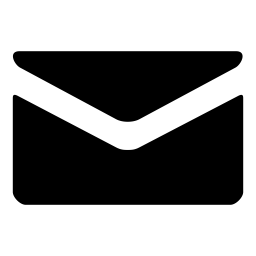
-
Identify any files or emails with legal, regulatory, institutional, or historic value. Consult the Harvard University Archives for guidance.
-
Think about important files and emails stored on your computer, OneDrive, SharePoint, Google Drive, Dropbox, Canvas, Adobe, or Zoom accounts that your department will need after you leave. Forward or export important emails, contacts, and calendars from Outlook or Google. Transfer files to a departmental SharePoint site or a Google shared drive.
- Remove any personal files stored on your computer, OneDrive, SharePoint, Google Drive, Dropbox, Canvas, Adobe, or Zoom accounts by deleting or transferring them to another device or external hard drive.
Prepare your colleagues for your departure

-
Set up an out-of-office email message at least two weeks before your last day of work and cancel any recurring calendar invites or meetings. Your email account will be deactivated after your last day of work.
-
Forward your phone calls to another employee or a department line. Your department can reassign your line using this request form.
- Ensure your colleagues have access to any systems or apps they’ll need after you’ve gone, and transfer your ownership of any SharePoint or Teams sites, OpenScholar, CampusPress, or other Harvard websites, and Qualtrics surveys.
Return your IT equipment
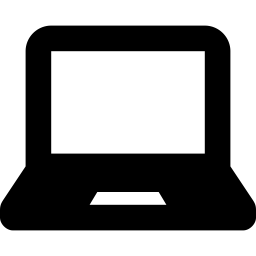
-
All Harvard-owned IT equipment must be returned. For tax and compliance reasons, departments may not sell or gift IT equipment to employees. Contact your local administrative director or financial dean with questions.
-
Bring any Harvard-owned IT equipment that you brought home back to campus, including your computer, mobile device(s), monitor(s), docking station, keyboard, mouse, and any other peripherals. Talk to your manager about how and where to return it.
- Transfer your mobile phone number and billing responsibilities if you have a Harvard-owned mobile phone line that you’d like to keep.
Get help
We're here to help! You can find how-to guides and troubleshooting tips at the IT Help Portal. If you need help, contact the HUIT Service Desk through the channels below. Students, faculty, staff, and researchers at other Schools can contact their local IT support.